I bought a Gigabyte nVidia 3090 card a couple of weeks ago. I know.. I know.. quite expensive, but you see.. nVidia are going to gimp their 3xxx series cards from crypto and I needed to get in as soon as I could.
I went to a dozen or more online computer shops and saw a few cards around. The cheapest was about $2,300.
I decided to sleep on it and the next morning I made my decision. Logged onto many sites and 99% of them had no cards. I ended up getting one from UMart for $2,700AUD! Ack!
Oh well. I know I’ll make it back easily enough.
I’ve been using NiceHash. It’s probably the easiest way to mine and it just works and works well.
NiceHash lets you transfer to CoinBase for free, so that’s also very handy.
Even more handier now I know the website I buy my vaping stuff from The Vape Store supports CoinBase. I can withdraw my Bitcoin from NiceHash to CoinBase for free and pay for my purchases using Bitcoin! Epic! 🙂
My 3090 was doing about 80-90MHs with stock equipment. I watched a video (below) which showed how to open my 3090 and install better thermal pads and paste. I used the ones he suggests in the video. Also, my memory temperature was around 110C which is not good and is why the card auto-throttled my MHs.
After installing the new thermal pads and paste the memory doesn’t even reach 100C and my mining has gone up to 120MHs!! I call that S.U.C.C.E.S.S! Give this guy a Thumbs Up and Sub to his channel.
I was a bit hesitant about upgrading the thermals but I figure if it cools the card it has to be good regardless. He gets about 80C with his upgrade but take note at the end of his video where he says the ambient temperature needs to be taken into account. My computer is my main PC I use daily and it’s in my bedroom so it heats up in there. I can put my AC on to lower it no doubt, but I’ve only just installed it so haven’t had time to cool it all down 🙂
I did have a problem with disconnecting the wire at the top of the card. It took me about 10 mins or so of trying because I don’t want to risk snapping the wires, but persistance won out. Just be careful OK? And don’t blame me if something goes wrong 😀
By the way, the best way to monitor your graphic card’s temp etc is with TechPowerUp’s GPU-Z.
If anyone is interested in the settings for my 3090 in MSI Afterburner (for overclocking):
Also, for the interested, the settings for my 3070 overclocking (about 60MHs):
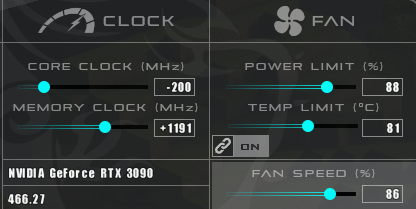
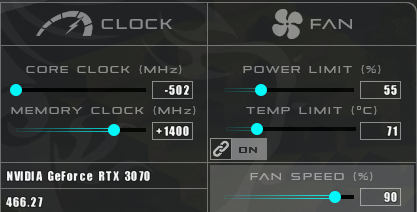
😛 Good Info