I decided to set up my desktop computer with Sublime Text + VICE + KickAssembler + Debugger for Commodore 64 development.
All of the instructions online say to set it up in C:\C64\Tools but I have a Dev drive and folder I like to keep my stuff set up in so had to wrangle settings around until I got it to work. Not a lot of the settings are easy to figure out. Here’s the layout of my Dev drive for C64:
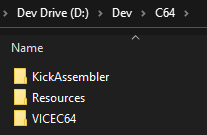
You need to set up PATH and CLASSPATH environment variables but it’s not really clear how to do this. Here’s a screenshot of mine:

The PATH environment variable just needs the location of VICE:
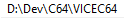
Next, you need to set up the Kick Assembler Preferences. By default it has the “kickass_debug_path” set to “x64” but this file does not exist in VICE. It’s actually “x64sc” (there are others but this is the recommended one). So my settings are:
{
"ignored_packages":
[
"Vintage"
],
"kickass_debug_path": "C64Debugger",
"kickass_run_path": "x64sc",
}
The C64Debugger is installed in the VICE folder.
There are some good instructions on the GoatPower website.
Below is a handy YouTube video I found and then was also recommended:
0 Comments.