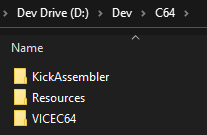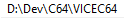In case anyone actually reads this blog, I’ll pop in an update here.
I released a game for Spectrum computers back about March/April this year but still have an itch to create something new. I looked at C=64 Assembler, watched a few YouTube videos and thought “Screw that for a joke!”. So, I looked at Gameboy dev.
I saw it seemed quite good and not too complicated if I used C. I *can* do Z80 Assembler but that doesn’t mean I want to, necessarily 😉 haha!
Well, I decided I might port my old game “Quirl” I wrote back in the 2000s to Gameboy and Gameboy Colour — since you can code for one and it can work for both. I designed all the graphics and downloaded sprite and tile editors and the like. I also took a look at the Gameboy Studio application which really only lets you create rpg style games like the early Link ones. I was well on my way. I even bought a RG350M retro gaming device to play some games and also try out my own game: